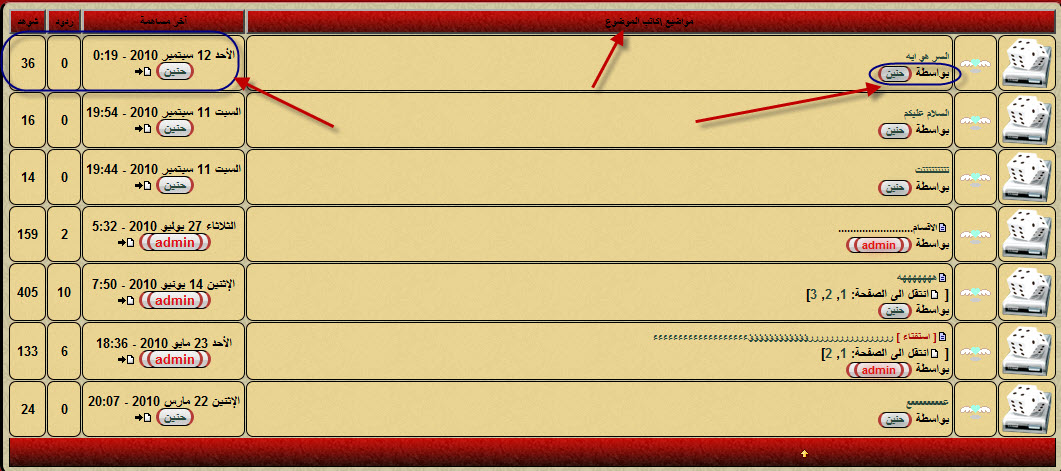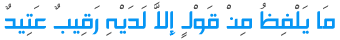طريقة جميلة في تغيير شكل المواضيع والكاتب واخر مساهمة وطريقة ترتبيهم صورة توضيحية
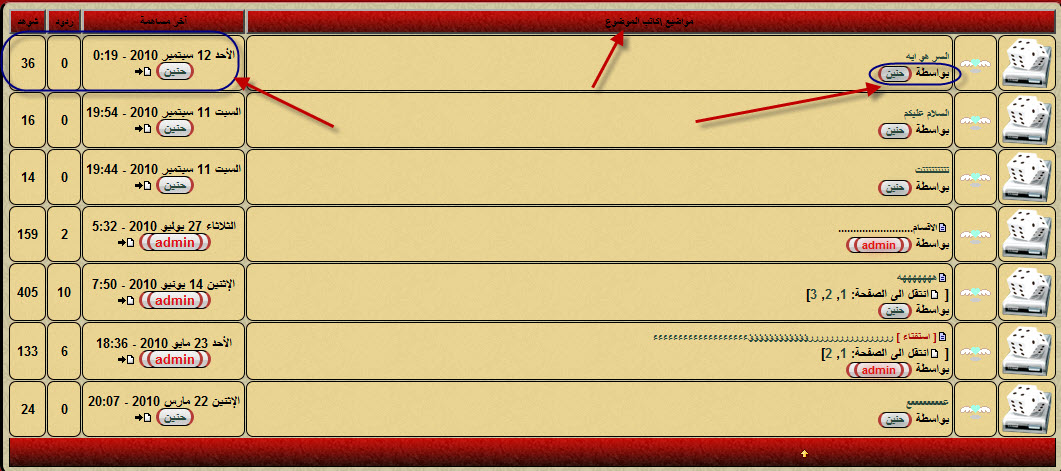
نأتي للتعديل
لوحة الادارة مظهر المنتدى
التومبلايت
ادارة عامة
topics_list_boxنبحث عن هذا الكود:
- الكود:
-
<table class="forumline" width="100%" border="0" cellspacing="1" cellpadding="0">
<tr>
<th colspan="{topics_list_box.row.header_table.COLSPAN}" align="center" nowrap="nowrap"> {topics_list_box.row.L_TITLE} </th>
<th align="center" nowrap="nowrap" width="80"> {topics_list_box.row.L_REPLIES} </th>
<th align="center" nowrap="nowrap" width="100"> {topics_list_box.row.L_AUTHOR} </th>
<th align="center" nowrap="nowrap" width="50"> {topics_list_box.row.L_VIEWS} </th>
<th align="center" nowrap="nowrap" width="150"> {topics_list_box.row.L_LASTPOST} </th>
<!-- BEGIN multi_selection -->
<th align="center" nowrap="nowrap" width="20"><input onclick="check_uncheck_all_{topics_list_box.row.header_table.BOX_ID}();" type="checkbox" name="all_mark_{topics_list_box.row.header_table.BOX_ID}" value="0" /></th>
<!-- END multi_selection -->
</tr>
<!-- BEGIN pagination -->
<tr>
<td class="row1" colspan="7" align="right"><span class="gensmall">{PAGINATION}</span></td>
</tr>
<!-- END pagination -->
<!-- END header_table --><!-- BEGIN header_row -->
<tr>
<td class="row3" colspan="{topics_list_box.row.COLSPAN}"><span class="gensmall"> <b>{topics_list_box.row.L_TITLE}</b></span></td>
</tr>
<!-- END header_row -->
<!-- BEGIN topic -->
{topics_list_box.row.END_TABLE_STICKY}
<tr>
<!-- BEGIN single_selection -->
<td class="{topics_list_box.row.ROW_CLASS}" align="center" valign="middle" width="20"><input type="radio" name="{topics_list_box.FIELDNAME}" value="{topics_list_box.row.FID}" {topics_list_box.row.L_SELECT} /></td>
<!-- END single_selection -->
<td class="{topics_list_box.row.ROW_FOLDER_CLASS}" align="center" valign="middle" width="20"><img title="{topics_list_box.row.L_TOPIC_FOLDER_ALT}" src="{topics_list_box.row.TOPIC_FOLDER_IMG}" alt="{topics_list_box.row.L_TOPIC_FOLDER_ALT}" /></td>
<!-- BEGIN icon -->
<td class="{topics_list_box.row.ROW_CLASS}" align="center" valign="middle" width="20">{topics_list_box.row.ICON}</td>
<!-- END icon -->
<td class="{topics_list_box.row.ROW_CLASS}" onmouseover='this.className="row2"' onmouseout='this.className="{topics_list_box.row.ROW_CLASS}"' width="100%">
<div class="topictitle">
{topics_list_box.row.NEWEST_POST_IMG}{topics_list_box.row.PARTICIPATE_POST_IMG}{topics_list_box.row.TOPIC_TYPE}
<h2 class="topic-title">
<a class="topictitle" href="{topics_list_box.row.U_VIEW_TOPIC}">{topics_list_box.row.TOPIC_TITLE}</a>
</h2>
</div>
<!-- BEGIN switch_description -->
<span class="genmed">
{topics_list_box.row.topic.switch_description.TOPIC_DESCRIPTION}
</span>
<!-- END switch_description -->
<span class="gensmall">{topics_list_box.row.TOPIC_ANNOUNCES_DATES}{topics_list_box.row.TOPIC_CALENDAR_DATES}</span>
<span class="gensmall">{topics_list_box.row.GOTO_PAGE}<!-- BEGIN nav_tree -->{topics_list_box.row.TOPIC_NAV_TREE} <!-- END nav_tree --></span>
</td>
<td class="row2" align="center" valign="middle"><span class="postdetails">{topics_list_box.row.REPLIES}</span></td>
<td class="row3" align="center" valign="middle"><span class="name"><strong>{topics_list_box.row.TOPIC_AUTHOR}</strong></span></td>
<td class="row2" align="center" valign="middle"><span class="postdetails">{topics_list_box.row.VIEWS}</span></td>
<td class="row3Right" onmouseover='this.className="row1"' onmouseout='this.className="row3Right"' align="center" valign="middle" nowrap="nowrap"><span class="postdetails">{topics_list_box.row.LAST_POST_TIME}
{topics_list_box.row.LAST_POST_AUTHOR} {topics_list_box.row.LAST_POST_IMG}</span></td>
<!-- BEGIN multi_selection -->
<td class="row2" align="center" valign="middle"><span class="postdetails"><input onclick="javascript:check_uncheck_main_{topics_list_box.row.BOX_ID}();" type="checkbox" name="{topics_list_box.FIELDNAME}[]{topics_list_box.row.BOX_ID}" value="{topics_list_box.row.FID}" {topics_list_box.row.L_SELECT} /></span></td>
<!-- END multi_selection -->
</tr>
<!-- END topic --><!-- BEGIN no_topics -->
<tr>
<td class="row1" colspan="{topics_list_box.row.COLSPAN}" align="center" valign="middle" height="30"><span class="gen">{topics_list_box.row.L_NO_TOPICS}</span></td>
</tr>
<!-- END no_topics --><!-- BEGIN bottom -->
<tr>
<td class="catBottom" colspan="{topics_list_box.row.COLSPAN}" valign="middle">
<table width="100%" border="0" cellspacing="0" cellpadding="0">
<tr>
<td> <span class="gensmall">{PAGINATION}</span></td>
<td align="right"><a href="#top">{L_BACK_TO_TOP}</a> </td>
</tr>
</table>
</td>
</tr>
<!-- END bottom --><!-- BEGIN footer_table -->
</table>
ونستبدله بهذا الكود :526: