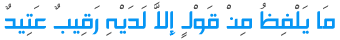الكود الاول
المهمة : وضع خلفية لاسم العضو
مقالة:
.name a{
text-decoration: none;
border:1px dashed #000000;
background: url(https://2img.net/h/oi44.tinypic.com/301hraq.gif);
}
لتغيير الخلفية يمكنك استبدال
https://2img.net/h/oi44.tinypic.com/301hraq.gif
ولتحكم في الحدود (للخبراء) يمكنكم التعديل على
border:1px dashed #000000
حيث border:1px هو السمك
حيث dashed هو النوع
حيث #000000 هو اللون
الكود الثاني
المهمة : حذف الخط من تحت الروابط
مقالة:
a:link
{
text-decoration: none;
}
a:visited
{
text-decoration: none;
}
a:active
{
text-decoration: none;
}
الكود الثالث
المهمة : وضع خلفية ملونة برتقالية على الروابط عند مرور الماوس
مقالة:
a:hover
{
background: #ffe9c6;
}
لتغيير اللون (للخبراء) عدل على
background: #ffe9c6
الكود الرابع
المهمة : وضع حقوق لمنتداك أسفل حقوق أحلى منتدى
مقالة:
#page-footer
{
width: 950px; height: 80px;
background: url(http://www.up.6y6y.com/uploads/dd1674342e.png);
}
لتغيير الصورة استبدل الرابط
http://www.up.6y6y.com/uploads/dd1674342e.png
للتحكم بالطول و العرض للمساحة التي ستظهر فيها الصورة (للخبراء)
width: 950px; height: 80px
حيث width هو العرض
و height هو الارتفاع
[center]
الكود الخامس
المهمة : يجعل شكل الأكواد مميز في المواضيع مثل هنا
مقالة:
|
.code {
-moz-border-radius-bottomleft: 8px;
-moz-border-radius-bottomright: 8px;
-moz-border-radius-topleft: 8px;
-moz-border-radius-topright: 8px;
background-color: #feffc4 ;
background-image: url('https://2img.net/h/oi29.tinypic.com/ke89ll.jpg');
background-repeat: repeat;
border : 1px dotted #ef9e10;
color : #000000;
display: block;
max-width: 800px;
overflow: auto;
padding: 7px;
} |
https://2img.net/h/oi29.tinypic.com/ke89ll.jpg
هو رابط الصورة الخلفية
للخبراء يمكنهم التعديل على الكود حيث
background-color: #feffc4
هو لون الخلفية
border : 1px dotted #ef9e10
لون و نوع وسمك الحدود
color : #000000
هو لون الخط
max-width: 800px
هو أقصى عرض
الكود السادس
المهمة : يجعل شكل الاقتباسات مميز مثل هنا
مقالة:
.quote{
-moz-border-radius-bottomleft: 8px;
-moz-border-radius-bottomright: 8px;
-moz-border-radius-topleft: 8px;
-moz-border-radius-topright: 8px;
background-color: #feffc4 ;
background-image: url('https://2img.net/h/oi29.tinypic.com/ke89ll.jpg');
background-repeat: repeat;
border : 1px dotted #ef9e10;
color : #000000;
display: block;
max-width: 800px;
overflow: auto;
padding: 7px;
}
https://2img.net/h/oi29.tinypic.com/ke89ll.jpg
هو رابط الصورة الخلفية
للخبراء يمكنهم التعديل على الكود حيث
background-color: #feffc4
هو لون الخلفية
https://2img.net/h/oi29.tinypic.com/ke89ll.jpg
هو رابط الصورة الخلفية
border : 1px dotted #ef9e10
لون و نوع وسمك الحدود
color : #000000
هو لون الخط
max-width: 800px
هو أقصى عرض
الكود السابع
المهمة : وضع خلفية للأزرار عند مرور الماوس
مقالة:
input.liteoption:hover {
background-color : #fff;
background-image: url('https://2img.net/h/oi44.tinypic.com/301hraq.gif');
background-position: top;
font-weight : bold;
color: #8d1717;
}
input.mainoption:hover {
background-color : #000;
background-image: url('https://2img.net/h/oi44.tinypic.com/301hraq.gif');
background-position: top;
font-weight : bold;
color: #8d1717;
}
button.button2:hover, input.button2:hover {
border-width: 2px;
border-style: outset;
border-color: #000000;
background-image: url('https://2img.net/h/oi44.tinypic.com/301hraq.gif');
background-position: top;
color: #8d1717;
background-position: 0 100%;
}
https://2img.net/h/oi44.tinypic.com/301hraq.gif
هو رابط الصورة الخلفية
للخبراء يمكنهم التعديل على الكود حيث
color: #8d1717
هو لون الخط
المجموعة الجديدة من الأكواد بتاريخ 25-11-2009
الكود الثامن
المهمة : جعل الفوتر في الوسط
مقالة:
div.page-footer
{
position: center;
}
الكود التاسع
المهمة : جعل الحدود بشكل احترافي وبخلفية مثل هنا
كذلك الملاحة والحقوق
مقالة:
div.gen
{
width: 940px;
border : 1px dotted #000000;
-moz-border-radius-bottomleft: 8px;
-moz-border-radius-bottomright: 8px;
-moz-border-radius-topleft: 8px;
-moz-border-radius-topright: 8px;
background-image: url('https://i.servimg.com/u/f87/11/37/34/39/mwa03-15.gif');
background-repeat: repeat;
}
td.bodyline{
-moz-border-radius-bottomleft: 8px;
-moz-border-radius-bottomright: 8px;
-moz-border-radius-topleft: 8px;
-moz-border-radius-topright: 8px;
border-width: 1px;
border-color: #000000;
}
td.nav{
-moz-border-radius-bottomleft: 8px;
-moz-border-radius-bottomright: 8px;
-moz-border-radius-topleft: 8px;
-moz-border-radius-topright: 8px;
background-image: url('https://i.servimg.com/u/f87/11/37/34/39/mwa03-15.gif');
background-repeat: repeat;
border : 1px dotted #2db9e3;
}
div.gensmall{
-moz-border-radius-bottomleft: 8px;
-moz-border-radius-bottomright: 8px;
-moz-border-radius-topleft: 8px;
-moz-border-radius-topright: 8px;
background-image: url('https://i.servimg.com/u/f87/11/37/34/39/mwa03-15.gif');
background-repeat: repeat;
border : 1px dotted #2db9e3;
}
td.gensmall{
-moz-border-radius-bottomleft: 8px;
-moz-border-radius-bottomright: 8px;
-moz-border-radius-topleft: 8px;
-moz-border-radius-topright: 8px;
background-image: url('https://i.servimg.com/u/f87/11/37/34/39/mwa03-15.gif');
background-repeat: repeat;
border : 1px dotted #2db9e3;
font-weight: bold
}
[center]
الكود العاشر
المهمة : جعل خط حقوق أحلى منتدى بخط tahoma
مقالة:
[center]
a.copyright{
border:0;
background:none;
font-family: Tahoma;
font-size: 15px;
}
الكود الحادي عشر
المهمة : لتغيير لون عنوان الموضوع و من على الخط
مقالة:
h1.cattitle{
color:#950000;
}
a.cattitle{
color:#950000;
}
الكود الثاني عشر
المهمة : الأزرار بشكل احترافي وبخلفية مثل هنا
مقالة:
input,textarea, #text_editor_iframe {
background: url(https://i.servimg.com/u/f87/11/37/34/39/mwa03-15.gif);
border-color : #2db9e3 !important;
font-size: 20px;
border-width:1px !important;
border-style:solid !important;
-moz-border-radius: 9px !important;
}
input:hover , textarea:hover , #text_editor_iframe:hover {
border-color : #950000 !important;
color:#950000;
} |